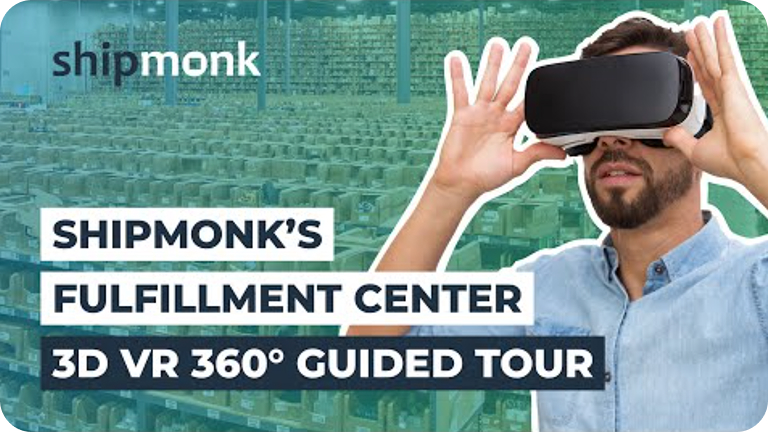Who knew that a small online bookstore that started 25 years ago would blossom into one of the world’s biggest tech titans? Amazon’s story is one of innovation, perseverance, and strategic thinking, qualities that have solidified it as the 28th largest company in the world, raking in $87.4 billion dollars in revenue in 2019. Shoppers around the world have marveled at its mere convenience — almost anything you need at your fingertips, from household essentials to media streaming services and beyond.
If you’ve just started or are thinking about starting an online business, looking at Amazon’s numbers may be just a little intimidating. While Amazon’s path to success is one of a kind, it doesn’t mean you should be dissuaded from diving into the waters of eCommerce. Here’s the trick: Instead of positioning yourself as a competitor, use Amazon’s successful platform as a tool for your own business. While not advantageous to everyone, selling your products on Amazon could draw a larger crowd, enhance your company’s visibility, and, ultimately, increase your bottom line. If that sounds good, keep reading to see just how you can make that happen!
Step 1: Have a Solid Business Plan
We know, we know — how many times have you heard that before? But trust us, a sound blueprint will make your expansion into any sales platform that much easier. If you need a quick refresher, here’s what your business plan should include:
- Company overview
- Description of products and services
- Market analysis
- Strategy and implementation
- Financial plan and projections
As you review your business plan, think of how it will apply to Amazon specifically. For example, are you selling on Amazon to primarily attract new customers, or are you using it as an extension of an already established online business? Will you offer all of your products or just a select few? This is also a good time to brainstorm ways in which your business can stand out. With 2.5 million Amazon sellers, this is not the time to be inconspicuous.
Step 2: Get Familiar with Amazon’s Selling Plans
Before we get into Amazon’s selling plans, there are two fees we must acquaint you with: the referral fee and the variable closing fee.
The referral fee is the percentage Amazon takes from each item sold. It’s applied to the total sales price and can range considerably depending on the product’s category. There is also a minimum referral fee which applies only to certain categories, like jewelry and watches. You’ll pay the greater of those two fees.
The variable closing fee, on the other hand, is a flat fee applied to what Amazon considers “media” products — things like books, video games, and DVDs. It can range from a couple of quarters to just under $2 and is calculated both per item and per weight.
With that out of the way, let’s get into the actual pricing structures!
Personal Plan
If you’re a small fry or aren’t fully committed to selling on Amazon just yet, this is the Personal Plan for you. You’ll skip on the monthly fee that comes with the Profesional Plan, but be charged an extra $0.99 per item when an item sells. You’ll also pay referral and variable closing fees on top. While you might incur lower costs, this plan decreases your visibility and provides you with less control over your selling experience.
Professional Plan
With the Professional Plan, you’ll pay $39.99 per month (as well as referral and variable closing fees), but you’ll avoid the $0.99 charge per item that comes with the Personal Plan. You will also have greater control of your account and be able to set up your own shipping rates, manage orders and inventory, and enjoy many listing perks. Essentially, if you’re looking to make Amazon a more permanent home base for your business, this is the plan to go for.
Tip: If you want the nitty gritty on pricing, don’t forget to check out Amazon’s nifty pricing calculator here!
Step 3: Choose Your Fulfillment Strategy
We may be biased here, but we’re big into fulfillment. And, when it comes to selling on Amazon, fulfillment is one thing you do not want to skimp out on. Essentially, there are two fulfillment strategies to choose from: FBA and FBM. Allow us to elaborate.
FBA (Fulfilled by Amazon)
This is when Amazon completely takes over the fulfillment of your product. If you choose FBA, you’ll enjoy increased visibility on their website and direct access to Prime customers. The downside is that you’ll be responsible for shipping your inventory to them, which means meeting they’re notoriously stringent receiving guidelines. If you want the full scoop on FBA, check out our brief introduction here!
FBM (Fulfilled by Merchant)
On the other hand, FBM is when you’re the one that takes care of all things fulfillment. You can actually go about this two ways: keeping it in-house or outsourcing to a 3PL. Choosing FBM usually means lower fees (and higher margins!) and a more personalized experience. If you opt for Seller-Fulfilled Prime, you’ll also have access to Prime customers, although that comes with some major strings attached. It’s basically a Herculean task to a) get accepted and b) maintain the standards needed to remain in the program.
Of course, there’s a right option for everyone. We recommend carefully weighing the pros and cons before committing to a big decision.
Step 4: Register Your Account
You’re nearing the end of the finish line. In order to register your account, you’ll need the following information:
- Contact information, including your legal name, business name, address, phone number, and email
- Valid billing information
- Your tax identification number, also known as your business’s federal tax ID number (FEIN) or your personal social security number. (Amazon is legally required to collect this information.)
Once you’ve got all of that squared away, you’ll be ready to embark on your journey as a bona fide Amazon seller. But, before you bust out the balloons and party hats, don’t forget about step #5!
Step 5: Start Selling
In order to sell your products, you’ve got to list them. And before you list them, by jove, you’ve got to have good pictures! Taking a few high quality snaps of your items will not only give your customers a better idea of what they’re purchasing, it’ll also let them know that you mean business.
Once you’ve got your photos in place, head on over to the inventory tab of Seller Central and click “Add an item.” You’ll be prompted to include each item’s:
- Quantity
- Price
- Weight and dimensions
- Condition
- Description
- Category
If you’re adding a brand new item to Amazon (as in, one that’s never been sold before), you’ll also be required to include the UPC, the name of the product, and the product manufacturer. Be aware that listing your products in certain categories (like jewelry and watches) will require approval from Amazon before your listing goes live, so a little bit of patience might be needed.
Not too hard, right? Love it or hate it, Amazon won’t be going anywhere anytime soon, so you might as well make the most of it! Despite the saturated market, you can still find ways to have your online Amazon store shine bright. Flexible return policies, tip-top fulfillment, and quality will products will make a world of difference when it comes to standing out and building a great customer base. After all, just about anyone can sell koozies or reusable water bottles, but it’s up to you to make it a memorable experience!